News | Job Vacancy | Tv/Interviews | Scholarships | Educations | Entertainment | Biography | Got Talent's | Phones | Super Stories | Sports News | Comedies | Business | Relationship | Tech | Movies Series | Search
Posted by: Raji-Baba« on: June 10, 2015, 10:20:23 PM » Xposed GEL Settings Premium 2.3.7 Apk !!!! Requires Xposed Framework !!!! !!!! Only for Google Now Launcher and Trebuchet !!!! I don’t understand why Google wants me to have this omnipresent search bar on every home screen if there obviously is Google Now / Google Search embedded into the launcher if you go to the left page. So after some searching I found a way to hide it. But it will show again if you go to the left screen; no functionality is lost. Of course digging through the code I found some more things which are customizable ++ Features ++ Hide: – Google search bar / automatically show search bar on Google Now – apps from the app drawer – widgets – page indicator – app dock / auto hide – all apps button – icon labels Icon Pack Support [XGELS Premium*] – supports any icon pack – automatically applies new icon packs – dynamic calendar icon (free: unthemed, paid*: themed by icon pack) Notification Badges [XGELS Premium*] – using MissedIt! Gestures: [unlock all gestures with XGELS Premium*] – swipe down left, middle, right – swipe up left, middle, right -> Gesture actions – pull down notification bar – pull down quicksettings panel – open app drawer – open last app from recents – open android settings – go to sleep – toggle hide/show app dock – launch an app Change grid: – homescreen – app drawer – app dock – homescreen margins Customization: – app drawer background – folder colors (background, font, preview) – text colors on homescreen and app drawer Icons: – resize icons – resize icon texts – hide shadows System UI: – hide clock on default homescreen – open the app drawer when pressing the home button on default homescreen – change the icon of the home button to an app drawer icon on default homescreen – go to sleep when pressing back button on every screen or only on default homescreen – change the icon of the back button to a power off button Misc: – rotate launcher – all widgets are fully resizeable – set your own default homescreen – lock desktop – continuous scroll (experimental) – overscroll left or right to open the app drawer – overscroll in app drawer goes back to homescreen – close app drawer after launching an app – disable wallpaper scrolling Backup/Restore: [requires XGELS Premium*] – backup / restore homescreen layout (icon and folders) * XGELS Premium can be purchased through an InApp-Purchase What’s New Please consider XGELS Premium to support the development of this app! Thanks so much! Added: * support for Google Search 4.7.12 Requirements: 4.1 and up >>>>>>>>>DOWNLOAD APK<<<<<<<<<< Download Apk. || More Info From Playstore
Osun Online Publishers hosts Osun Governor Spokesperson, Mallam Olawale Rasheed by Miss Ifeoluwa
[November 22, 2024, 06:12:50 PM] Governor Adeleke Represents South West on Ad Hoc Committee on National Electrifi by Miss Ifeoluwa [November 22, 2024, 05:55:13 PM] How 15 People Landed In Jail For Internet Fraud In Edo by Miss Ifeoluwa [November 22, 2024, 12:11:16 PM] UK Announces Change in Visa Centres in Nigeria by Miss Ifeoluwa [November 21, 2024, 04:27:36 PM] Reps Reject Bill Seeking Six Years Single Tenure For President, Governors by Miss Ifeoluwa [November 21, 2024, 01:49:48 PM]
|

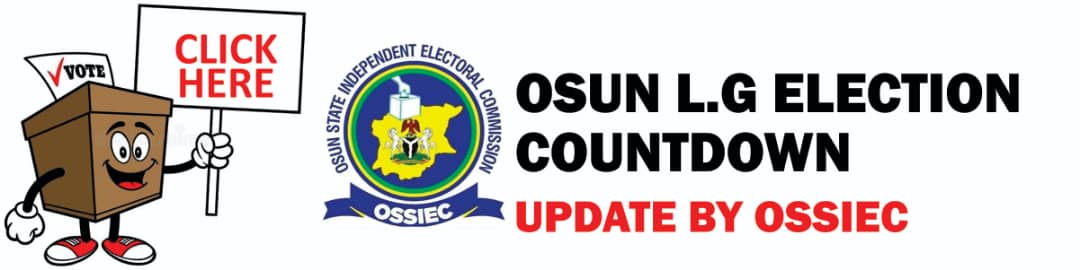




 Similar topics (5)
Similar topics (5)


