News | Job Vacancy | Tv/Interviews | Scholarships | Educations | Entertainment | Biography | Got Talent's | Phones | Super Stories | Sports News | Comedies | Business | Relationship | Tech | Movies Series | Search
Posted by: Mr. Babatunde« on: February 05, 2016, 09:22:13 PM »You can have the design and user interface of Android 6.0 aka Marshmallow on your Android device running on other versions apart from the Android 6.0 by downloading and installing this launcher. It gives your phone the look of the amazing Android M as it has virtually all the looks of a phone running on this Android version. Useful tools like the sidebar of the Android 6.0 Launcher prime is very useful, also the customization of the launcher has great impact on its user interface (UI) coupled with some other edit mode option that is being managed on the screen. KEY FEATURES OF ANDROID M LAUNCHER PRIME 1. The launcher Supports icon themes and its works with more than five thousand third-party phone icon packs including many live wallpapers and beautiful cloud based wallpapers 2. Ability to tweak launcher desktop including the grid size of drawer, lock desktop, and so on 3. There are Four UI Size Mode, and the icons can be easily changed 4. Four drawer style support that includes vertical, horizontal, vertical with category, and list style 5. Twelve beautiful desktop and drawer transition effects and about 200 settings to customize launcher to suite your preferences. 6. Many interesting features is added which includes; torch, toggle, cleaner, favorite apps etc, the sidebar can also be drag-out from anywhere 7. Another nice feature is app hiding, creating new folders, sorting apps alphabetically etc. It also includes a search bar 8. Some security features to protect you, your privacy and your apps, some of these security apps are; app lock, guest mode, private folder and guest mode, hidden apps. 9. More battery Saving ability by including CPU monitor and Greenify hibernate plus phone startup management) 10. A new one tap phone Booster 11. New Switcher and you can quickly control all the switchers in one place, that's wonderful. 12. Many phone controlling tools 13. Many dock icon and gestures 14. A notify that counts Unread SMS, BBM, MAIL, Whatsapp, Missed CALL, and lots more. 15. An option to Backup and restore the Android M launcher settings and interface; you can also import from other launchers 16. It supports Private folder and Super folder 17. Application lock support 18. Double click/tap to switch off screen, triple click/ tap to turn on screen 19. Even More notification Unread Counts/Notifier 20. Also More Icon gestures 21. More transition effect integration 22. A support for Transparent status bar exactly the Clone for Android 4.0-4. This means that all those using Android jelly bean, and KitKat are supported. HOW DO I INSTALL ANDROID M LAUNCHER PRIME v1.6 APK? To install this launcher, you must install the previous Android M Launcher but if you already have it installed on your phone, just go on with the guide below. ==> Download Android M Launcher Prime here ==> If you have To install this app first enable installation from unknown source from your device, You can do this by simply going to settings > security> unknown source. Then just enable it from there by ticking it Once installed, you can now install it on your device.
Osun Online Publishers hosts Osun Governor Spokesperson, Mallam Olawale Rasheed by Miss Ifeoluwa
[November 22, 2024, 06:12:50 PM] Governor Adeleke Represents South West on Ad Hoc Committee on National Electrifi by Miss Ifeoluwa [November 22, 2024, 05:55:13 PM] How 15 People Landed In Jail For Internet Fraud In Edo by Miss Ifeoluwa [November 22, 2024, 12:11:16 PM] UK Announces Change in Visa Centres in Nigeria by Miss Ifeoluwa [November 21, 2024, 04:27:36 PM] Reps Reject Bill Seeking Six Years Single Tenure For President, Governors by Miss Ifeoluwa [November 21, 2024, 01:49:48 PM]
|

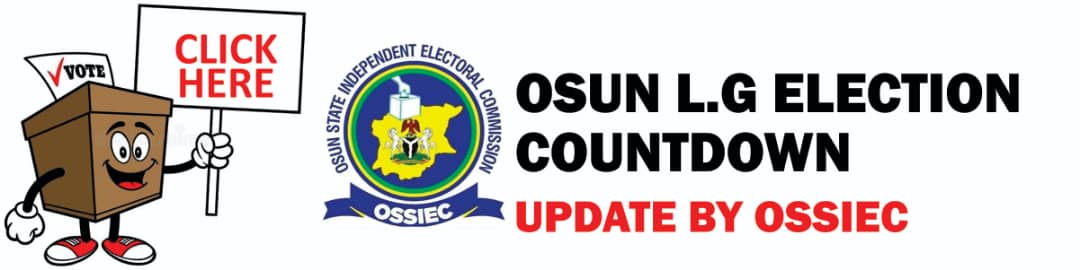




 Similar topics (5)
Similar topics (5)



