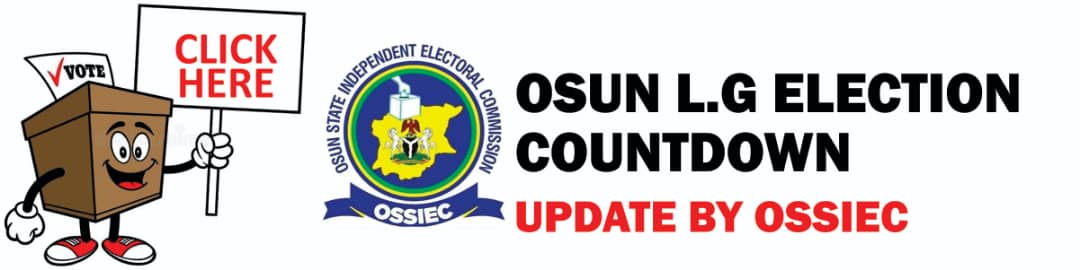how can i make android app for my wordpress website ??
As this topic is created or requested by
Olatunji Here is the steps below!!!
Actually to create an Andriod Apps for your Blog , Wordpress or SMF forum is quite simple, You dont really need to know anything about coding to be able to do that.
There are methods to do this, which are.
1. Either you code it your self or
2. You use online Apps generators.
I will talk on the online App generator because its lot easy to use. There several online sites that are offering this services, such as
Appyet, Appery, appmakr, ibuildapp, Mobile Roadie, TheAppBuilder, Good Barber, AppyPie, AppMachine, GameSalad, ShoutEm. And so on
STEPS TO CREATE ANDROID APP
1) Go to appyet.com,
2) Register and login to begin you app creation for your App.

Once you are login, simply follow the instruction and provide the required detail in the form provided. you will be needing your RSS feed, or xml but for smf you will need RSS feed.

3) Fill Your App Name E.G "
SPYLOADED ANDROID APP"
- Leave the package name & demo template.
-
Click Create APP
4) Go To
MyAPP Click On
Details5) Click On
MODULES
6) Go To
NEW MODULES Click on
FEED (RSS/ATOM)7) Click
ADD NEW FEED
Under
General Give your Feed A name E.G "
SPYLOADED FEED"

9) Now Beside
GENERAL You will see
FEED Click it
10) In The box input your Feeds Url For your website & Save E.g
- For wordpress users
http://www.url.com/feed11) Click On
SAVE 12) Now go to
MYAPPS > Click on
DETAILS >Locate & Click on
BUILD
13) SUBMIT YOUR BUILDING APP
14) Wait for some minutes for the App To Build.
15) Now go to
MYAPPS > Click on
DETAILS >Locate & Click on
BUILD Again
16) DOWNLOAD YOUR ANDROID APP
(Zip format) To Your Laptop & Extract the
APK FILE out from the zip format you download.
Now visit datafilehost.com & upload your app for your users to download
DONE!!!You can check on
Spyloaded Android App For Preview...
WATCH VIDEO BELOW