News | Job Vacancy | Tv/Interviews | Scholarships | Educations | Entertainment | Biography | Got Talent's | Phones | Super Stories | Sports News | Comedies | Business | Relationship | Tech | Movies Series | Search
Posted by: Yakub Oloyede« on: December 21, 2017, 04:19:27 AM »what happen i create my android app since 3days is on pending not active. why? The topic has been merged here, please comment under this post and your problem will be solved @ Olatunji Posted by: Mr. Babatunde« on: December 21, 2017, 04:00:37 AM »what happen i create my android app since 3days is on pending not active. why? Thanks for getting back to us. This also happened to us. You might have come across a little mistakes or the app should still be on queue for them to build, if you click on BUILD you will see the time and date for them to get the app approved, so we suggest you delete the already build app or you try and create new app with new name. Posted by: Olatunji« on: December 20, 2017, 05:56:34 PM »what happen i create my android app since 3days is on pending not active. why?
Posted by: Olatunji« on: December 18, 2017, 01:13:53 PM » Quote how can i make android app for my wordpress website ?? As this topic is created or requested by Olatunji Here is the steps below!!! Actually to create an Andriod Apps for your Blog , Wordpress or SMF forum is quite simple, You dont really need to know anything about coding to be able to do that. There are methods to do this, which are. 1. Either you code it your self or 2. You use online Apps generators. I will talk on the online App generator because its lot easy to use. There several online sites that are offering this services, such as Appyet, Appery, appmakr, ibuildapp, Mobile Roadie, TheAppBuilder, Good Barber, AppyPie, AppMachine, GameSalad, ShoutEm. And so on STEPS TO CREATE ANDROID APP  1) Go to appyet.com, 2) Register and login to begin you app creation for your App.  Once you are login, simply follow the instruction and provide the required detail in the form provided. you will be needing your RSS feed, or xml but for smf you will need RSS feed.  3) Fill Your App Name E.G "SPYLOADED ANDROID APP" - Leave the package name & demo template. - Click Create APP  4) Go To MyAPP Click On Details 5) Click On MODULES  6) Go To NEW MODULES Click on FEED (RSS/ATOM) 7) Click ADD NEW FEED  Under General Give your Feed A name E.G "SPYLOADED FEED" Under General Give your Feed A name E.G "SPYLOADED FEED" 9) Now Beside GENERAL You will see FEED Click it 10) In The box input your Feeds Url For your website & Save E.g - For wordpress users http://www.url.com/feed 11) Click On SAVE 12) Now go to MYAPPS > Click on DETAILS >Locate & Click on BUILD  13) SUBMIT YOUR BUILDING APP 14) Wait for some minutes for the App To Build. 15) Now go to MYAPPS > Click on DETAILS >Locate & Click on BUILD Again 16) DOWNLOAD YOUR ANDROID APP (Zip format) To Your Laptop & Extract the APK FILE out from the zip format you download. Now visit datafilehost.com & upload your app for your users to download DONE!!! You can check on Spyloaded Android App For Preview... WATCH VIDEO BELOW
Osun Online Publishers hosts Osun Governor Spokesperson, Mallam Olawale Rasheed by Miss Ifeoluwa
[November 22, 2024, 06:12:50 PM] Governor Adeleke Represents South West on Ad Hoc Committee on National Electrifi by Miss Ifeoluwa [November 22, 2024, 05:55:13 PM] How 15 People Landed In Jail For Internet Fraud In Edo by Miss Ifeoluwa [November 22, 2024, 12:11:16 PM] UK Announces Change in Visa Centres in Nigeria by Miss Ifeoluwa [November 21, 2024, 04:27:36 PM] Reps Reject Bill Seeking Six Years Single Tenure For President, Governors by Miss Ifeoluwa [November 21, 2024, 01:49:48 PM]
|

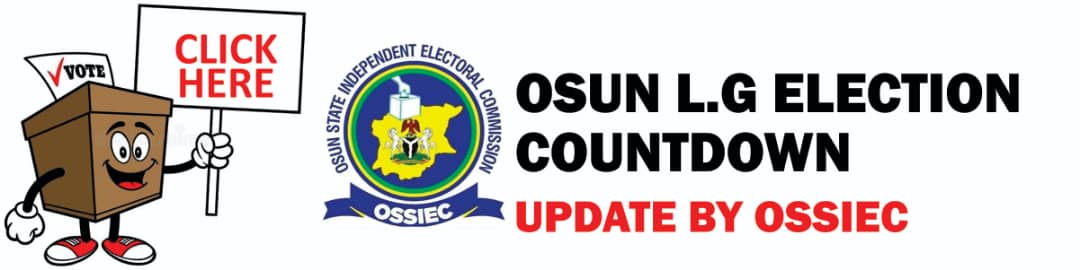




 Similar topics (5)
Similar topics (5)


