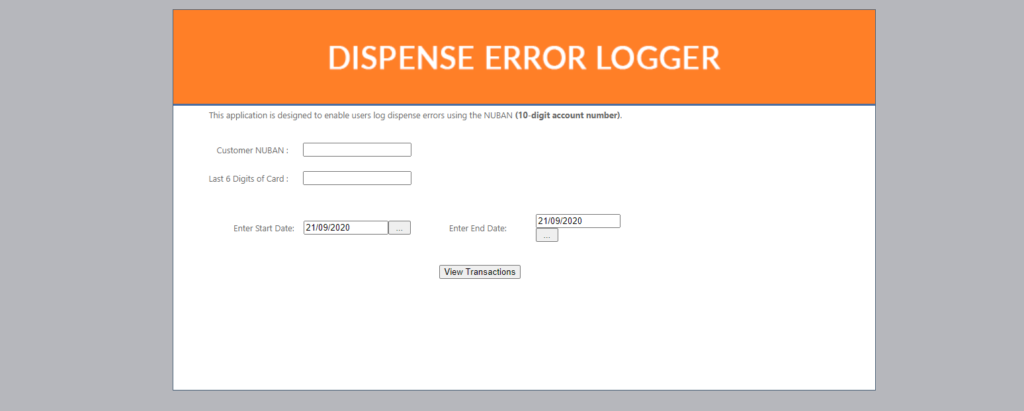
Did you try withdrawing with your GTB card and was debited without the transaction going through? GTBank makes it easier with their online dispense error logger. Be mindful of fake sites and make sure the domain name is ‘gtbank.com’, check every letter carefully for misdirection. You can also log a dispense error by using the GTbank USSD code
*737#. All you have to do is dial
*737*52*Accountnumber*5# and follow the steps.
Also to resolve dispense error via online, just visit this gtb website page
GTBANK Dispense error. From there you will click on the part that says ‘
Click here to report a dispense error’. It should take you to this page where you can just fill in the details and get your dispense error resolved.
How to resolve dispense error for Zenith bank customers?Zenith Bank also has a dispense error logger available on their website and you can do this by simply visiting their official website ‘zenithbank.com’ and then to
https://www.zenithbank.com/resolve-atm-pos-issues/Input the details and then search for transaction in question. you can then log the dispense error and the problem is solved.
How to resolve dispense error for Firstbank customersAlthough Firstbank does not have a dispense error logger, you can easily submit a dispense error complaint on their official website. Anything other than firstbanknigeria.com is not to be trusted. That being said, you can head over to
www.firstbanknigeria.com/contact-form/ and fill the form to get your dispense error attended to.
How to resolve dispense error for Access (Diamond) Bank customersYou can also easily get your dispense error resolved without visiting the bank if you are an access bank customer. Albeit there is no dispense logger here as well, you can easily email
[email protected] or contact livechat.accessbankplc.com to help you resolve it. All you need to do is provide the details of your transaction and you are good to go.





