News | Job Vacancy | Tv/Interviews | Scholarships | Educations | Entertainment | Biography | Got Talent's | Phones | Super Stories | Sports News | Comedies | Business | Relationship | Tech | Movies Series | Search
Posted by: Mr. Babatunde« on: April 24, 2022, 07:57:56 AM »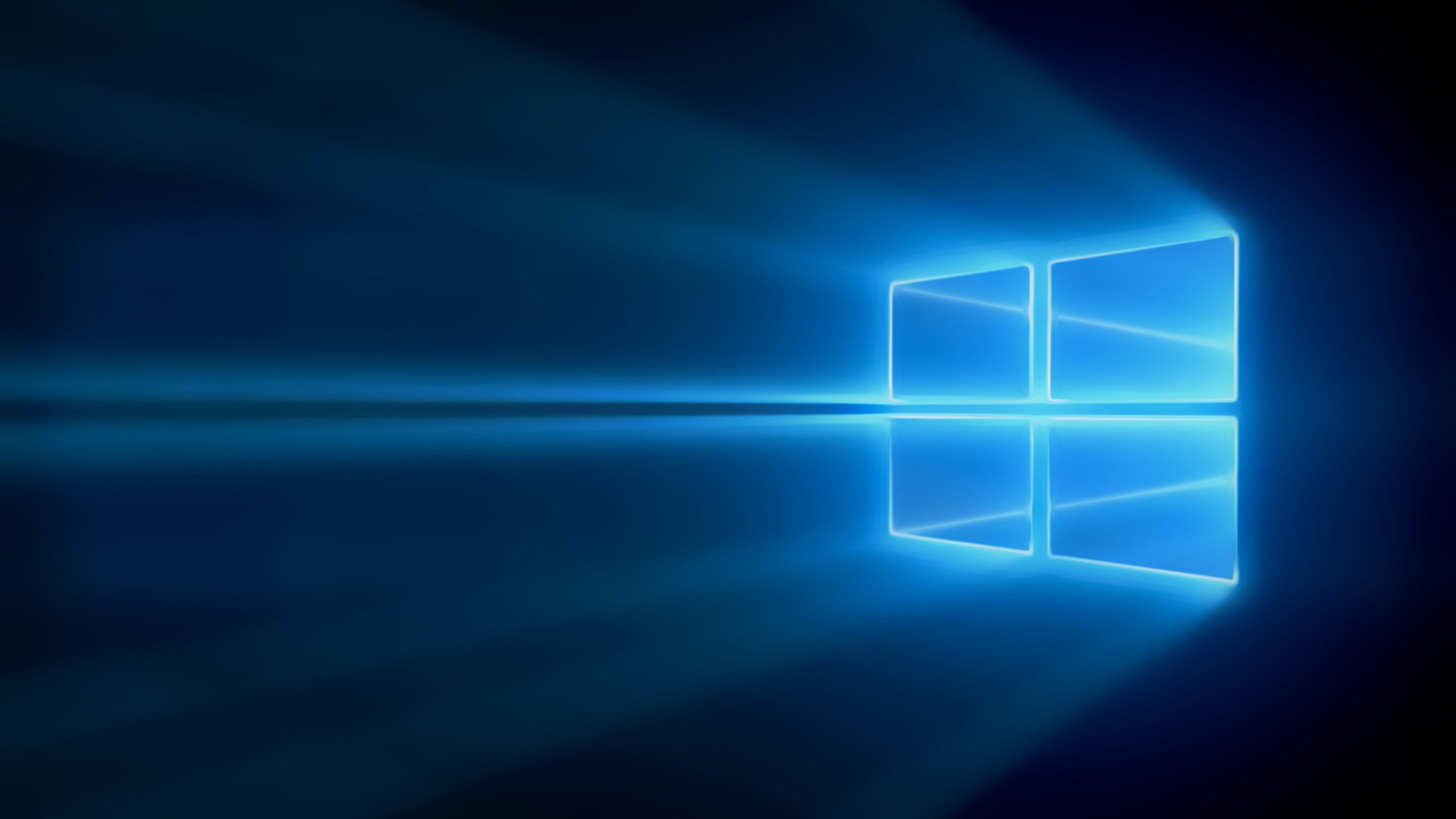 How to disable location tracking for all accounts on your Windows 10 PC 1. Click on the Start Menu. It's the Windows icon in the bottom left of your screen. 2. Click on Settings. 3. Click on Privacy. It looks like a padlock. 4. Click on Location. 5. Click on the Change button. 6. Click the On switch to turn location tracking off. ============== Click on the Start Menu. It's the Windows icon in the bottom left of your screen. Click on Settings. Click on Privacy. It looks like a padlock. Click on Location. Click the On switch under Location to turn location tracking off.
Osun Amotekun Parades Suspects For Criminal Offences by Morayo
[April 19, 2025, 07:38:42 AM] Yemisi Opalola’s kind gesture noticed in Ibadan community by Morayo [April 19, 2025, 07:33:59 AM] IleOgbo United Football Club Explicitly Unveiled by Yakub Oloyede [April 17, 2025, 08:27:41 PM] Your husband can cheat but you don’t have right to – Lege Miami tells married... by Morayo [April 17, 2025, 12:48:29 PM] It’s disrespectful to compare me with Portable – Terry G by Morayo [April 15, 2025, 09:55:30 AM] |





 Similar topics (5)
Similar topics (5)

