News | Job Vacancy | Tv/Interviews | Scholarships | Educations | Entertainment | Biography | Got Talent's | Phones | Super Stories | Sports News | Comedies | Business | Relationship | Tech | Movies Series | Search
Posted by: Raji-Baba« on: June 13, 2015, 02:48:05 PM »To enable hibernate option in windows, click on the battery icon in the system tray and click More Power Options: Now from the left panel, click on “Choose what the power buttons do” There you will see an option, “Change settings that are currently unavailable”. There you will find an option to enable hibernation. Check “Show Hibernate” option and click on save button to save changes. Once done, you will now be able to hibernate your windows 8 from your power options i.e. the menu used to shutdown/restart windows 8.
How 15 People Landed In Jail For Internet Fraud In Edo by Miss Ifeoluwa
[Today at 12:11:16 PM] UK Announces Change in Visa Centres in Nigeria by Miss Ifeoluwa [November 21, 2024, 04:27:36 PM] Reps Reject Bill Seeking Six Years Single Tenure For President, Governors by Miss Ifeoluwa [November 21, 2024, 01:49:48 PM] Juice WRLD x Nicki Minaj Join Forces on ‘Insecure "All Girls Are The Same" Mp3 by Mr. Babatunde [November 21, 2024, 04:18:27 AM] Lil Baby Shares 2 New Songs & Videos ‘5AM’ & ‘Insecurities’: Watch by Mr. Babatunde [November 21, 2024, 04:14:37 AM]
|

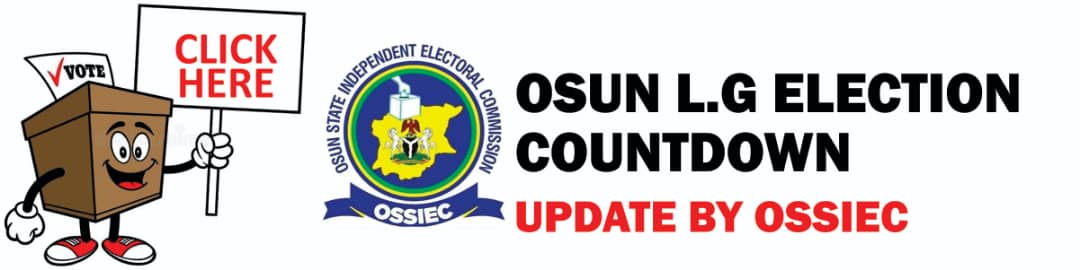




 Similar topics (5)
Similar topics (5)

