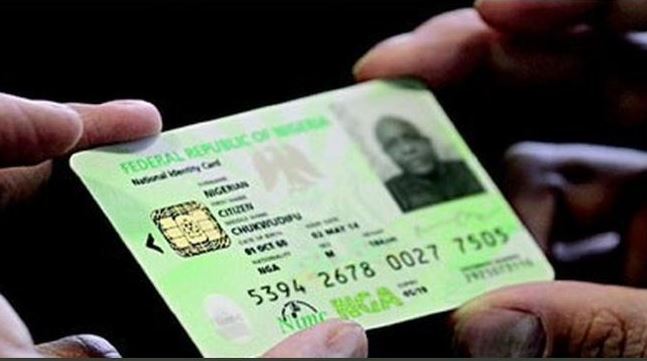
The National Identity Management Commission (NIMC) has revealed ways in which Nigerians can retrieve ther NIN.
The NIMC announced that Nigerians can retrieve their National Identification Number (NIN) on their phone by dialing *346#.
The NIMC said the code could be used by those subscribed to MTN, Airtel, 9mobile and Glo networks.
The development comes at about the same time when the Nigerian Communications Commission (NCC) directed telecommunications companies to block SIM cards without NIN from December 30, 2020.
Checks by TheCable Lifestyle also showed that the service costs to check your NIN via phone is N20.
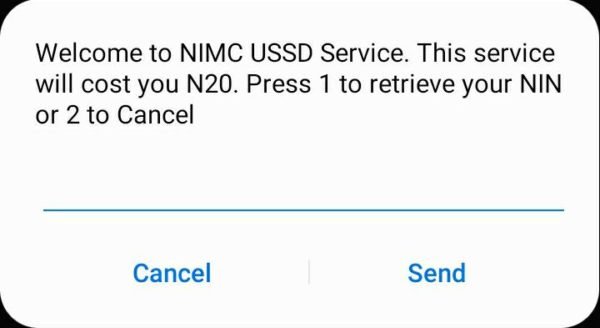
What of those that haven’t enrolled?
If you are yet to enroll for your National Identity Card, you can start now by doing the following:
Step 1
Visit the
NIMC portal to get the NIMC pre-enrolment online form hereInput your correct details in the right fields as requested
Download and print your pre-enrolment slip
Step 2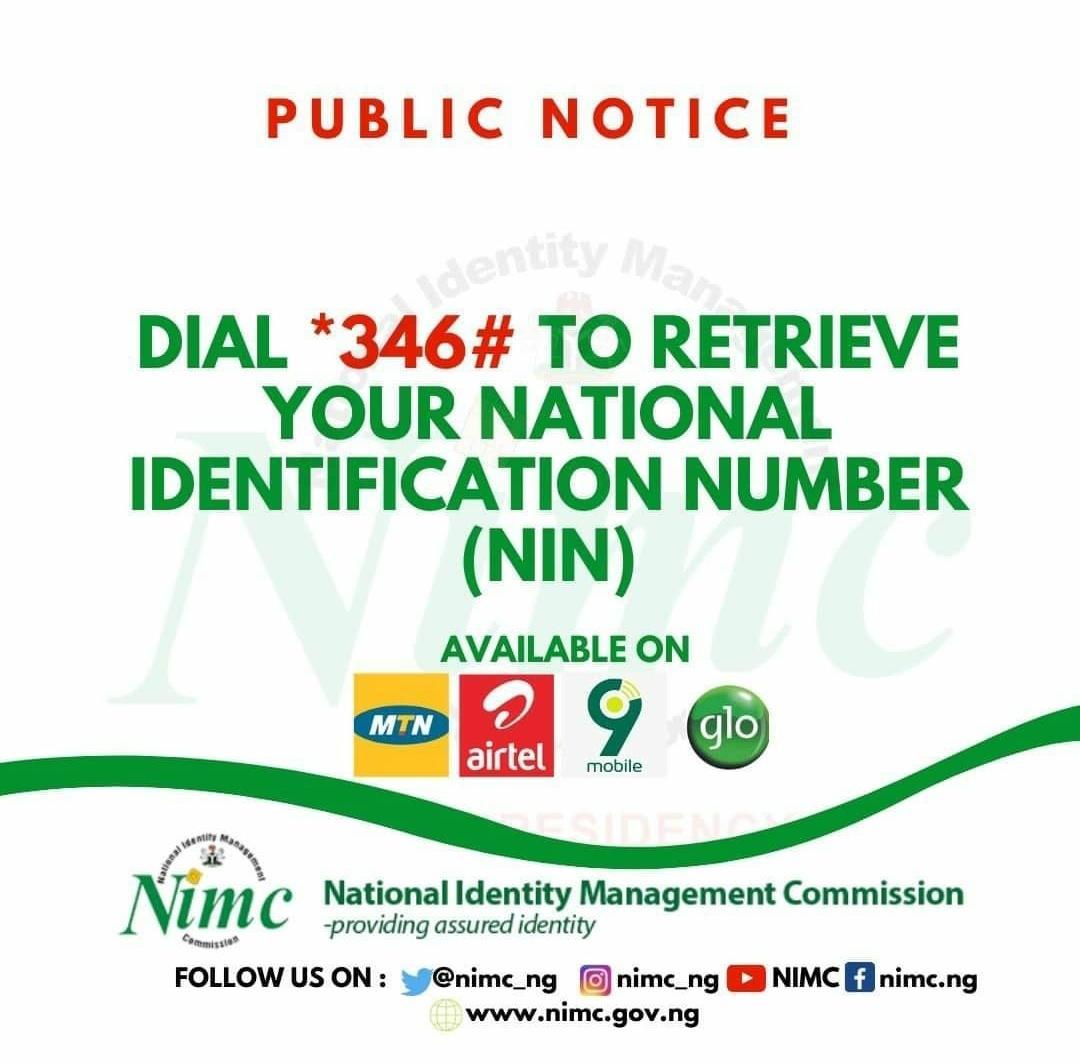
After completing the above, you’re expected to do the following:
Visit the nearest NIMC registration centre with original documents backing some of the details you provided while filling the online pre-enrolment form
At the enrolment centre, you would be directed to an officer to ascertain the authenticity of the details contained on your application
Upon confirmation of your details, the enrolment officer would thereafter take the next steps which include biometric capture of your face and fingerprints after which you would be issued a transaction ID slip as evidence
Step 3
The next phase is to visit the enrolment centre for the collection of your NIN slip
The issuance of the slip is expected to be available within two to three working days from the time you completed your biometric capture.
However, this could be delayed due to certain factors — which include time to validate your details by the NIMC
To collect your NIN slip, it is important you take along the transaction ID slip issued to you during enrolment
How do you know if your permanent National Identity Card is ready?
After obtaining your NIN slip — which is only a temporary requirement — you are also required to keep monitoring when your permanent national ID card will be ready. This can be done by using the following steps:
Visit the National Identity Management Commission (NIMC)
websiteAfter this, scroll down the home page and click on ‘e-ID Card Status Portal’ to check if your card is ready and if it’s available at the activation centre
To this, simply input your first name, last name as well as your NIMC check tracking ID and click on the ‘check now’ icon





