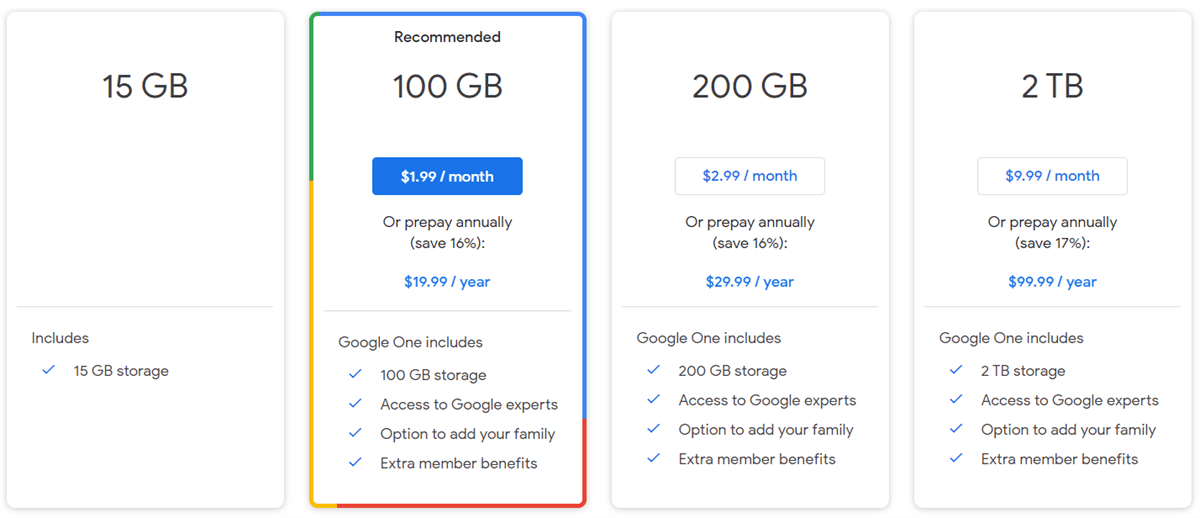
How Much Google Drive Storage Is Available? How to Get Free Drive Storage Extensions In comparison to other free services, Google is kind enough to give you 15GB for free. However, what should you do if you are on the verge of going over that limit?
On the price page, you can purchase more space if your 15GB allotment is due to expire. An additional 100GB of space is available for just $2 per month.
What do you typically do, though, if you decide against purchasing a subscription? Here are some tips and techniques to boost your Google Drive storage space for free so you can quickly gain free space without spending any money.
You can establish 10 Google Drive accounts if you don't want to upgrade Google Drive to acquire extra storage space. You are free to create as many accounts as you want because Google does not place any restrictions on this. Then, to combine several Google Drive accounts and boost Google cloud storage, utilize the MultCloud free multiple cloud storage manager.
A total of 30+ well-known cloud storage providers are currently supported by MultCloud, including Dropbox, Dropbox Business, Google Drive, Google Workspace, Google Photos, OneDrive, OneDrive for Business, MEGA, Flickr, FTP, Box, pCloud, Amazon S3, and even Shared with me and Shared Drive individually. You may manage numerous Google Drive accounts as well as other cloud accounts using MultCloud.
MultCloud has the ability to combine not only numerous accounts from the same cloud drive, but also accounts from various cloud drives. Additionally, you can move, sync, or backup files from one cloud drive to another cloud drive using MultCloud's Cloud Transfer, Cloud Sync, and Cloud Backup services, such as uploading Google Photos to Dropbox or syncing Dropbox to Google Drive.
In addition to the strategy mentioned above, there are other indirect methods you can use to expand Google Drive storage capacity. While not as optimal as the strategy above, these techniques can nevertheless be useful in certain situations or during an emergency.
Many users are aware that Google Photos will share Google Drive's storage capacity, and that every image and video you back up to Google Photos will count toward your Google storage limit. If you keep keeping your images in their original dimensions, switching them to Google's "Storage saver" option will free up a ton of space (previously called "High quality"). The image will be reduced to 16 MP, and the video to 1080p.





