News | Job Vacancy | Tv/Interviews | Scholarships | Educations | Entertainment | Biography | Got Talent's | Phones | Super Stories | Sports News | Comedies | Business | Relationship | Tech | Movies Series | Search
Posted by: Yakub Oloyede« on: May 18, 2020, 09:01:03 AM » WordPress is a powerful CMS. Sometimes a slight tweak can make your website inaccessible. However, finding a solution for any WordPress problem is extremely easy. In the past wpbeginner have covered some of the most common problems WordPress users face. Another common problem that most WordPress users face at some point is WordPress posts returning a 404 Error. In this article we will show you how to fix WordPress posts returning 404 error. Usually in this scenario a user can access their WordPress admin area, their blog’s main page, but when accessing a single posts they get a 404 Not found error. First of all, don’t panic most of the time your posts are still there and completely safe. This usually happens if your .htaccess file got deleted or something went wrong with the rewrite rules. What you need to do is fix your permalinks settings. Watch Video Tutorial If you don’t like the video or need more instructions, then continue reading. Go to Settings » Permalinks, and simply click on Save Changes button. 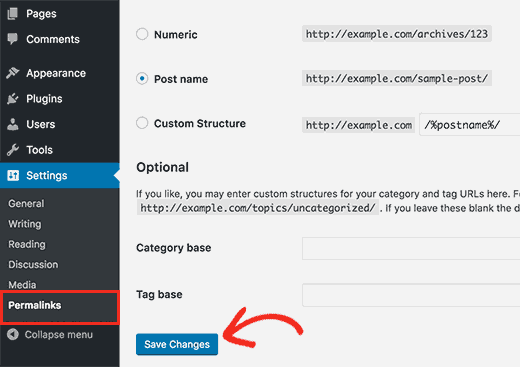 This will update your permalinks settings and flush rewrite rules. In most cases this solution fixes the WordPress posts 404 error. However, if it does not work for you, then you probably need to update your .htaccess file manually. Login to your server using FTP, and modify the .htaccess file which is located in the same location where folders like /wp-content/ and /wp-includes/ are located. The easiest thing you can do is to temporarily make the file writeable by changing the permissions to 666. Then repeat the original solution. Don’t forget to change the permissions back to 660. You can also manually add this code in your .htaccess file: # BEGIN WordPress <IfModule mod_rewrite.c> RewriteEngine On RewriteBase / RewriteRule ^index\.php$ - [L] RewriteCond %{REQUEST_FILENAME} !-f RewriteCond %{REQUEST_FILENAME} !-d RewriteRule . /index.php [L] </IfModule> # END WordPress Fix for Local Servers Often designers and developers install WordPress on their computers using a local server for testing purposes. If you want to use pretty permalinks, then you need to enable the rewrite_module in the Apache configuration of your MAMP, WAMP, or XXAMP.
Osun Amotekun Parades Suspects For Criminal Offences by Morayo
[April 19, 2025, 07:38:42 AM] Yemisi Opalola’s kind gesture noticed in Ibadan community by Morayo [April 19, 2025, 07:33:59 AM] IleOgbo United Football Club Explicitly Unveiled by Yakub Oloyede [April 17, 2025, 08:27:41 PM] Your husband can cheat but you don’t have right to – Lege Miami tells married... by Morayo [April 17, 2025, 12:48:29 PM] It’s disrespectful to compare me with Portable – Terry G by Morayo [April 15, 2025, 09:55:30 AM] |





 Similar topics (3)
Similar topics (3)

