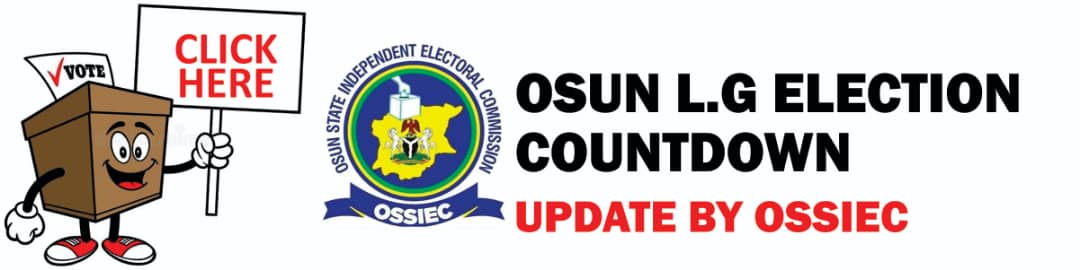How To Return Call To A Private Number Or Unknown Number. This is good information to know, especially if you receive a series of calls from unknown or private callers. Here’s how to call back a private number.
1. Check phone providers logYour telephone service provider keeps a log of your incoming and outgoing calls. To access this list, sign in to your account and enter your account password.Sometimes the numbers of private callers are listed here, unmasked.
To find the number, check the phone log on your phone to find the time the blocked call came in. Then, look online at the call log, sometimes located under the billing and usage menu, for a match with the date and time.
2. Use a service to unlock private numbersYou can pay a service such as TrapCall to unblock a private number. TrapCall is a tool that unmasks private and blocked callers. It can provide the phone number and the name the phone is registered to. It can also provide the caller’s address, and it offers a blacklist option to block future calls.
How to stop private or unknown number callsThere are many apps on the market (Android & iOS) that can provide this functionality for you, if your phone does not already have it in Calls settings (depends on the operating system & version, you may not require any external app in order to reject unidentified calls).
In some cases you will have to install a 3rd party app and grant it permission to access your main Phone app.
There are many apps available, some funded through ads, others completely free & simple to use.
Nothing wrong with that – just bring me back my peace of mind! Simply install the app from PlayStore/AppStore and set the app to automatically reject hidden caller ID (private / withheld / unknown) calls and you’ll be done with it.