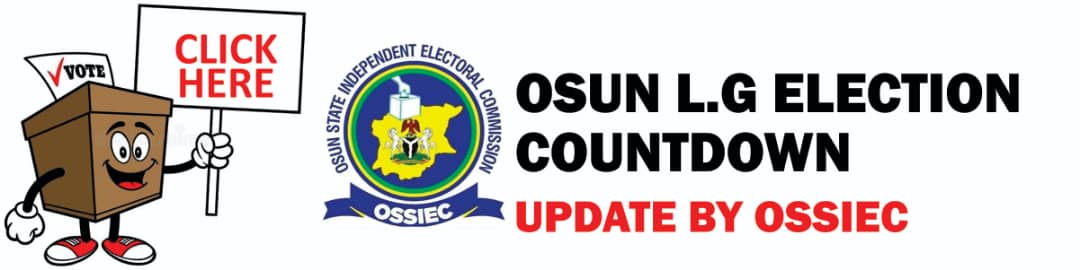When your data is exhausted what else to do online or either to switch to free mode which is restrictions to some stuff are involved, videos, likely pictures will not be able to be viewed on Facebook free mode,
Tools needed to make us have access to view pictures on Facebook free mode.
Facebook lite not the main Facebook app
Android smartphone version 5 upwards
3G or 4G device
9mobile or Airtel line without any data subscription or Airtime on it
Strong internet connection
that’s all about the requirements tools needed to make you view pictures on Facebook free mode,
Lets get to know how the tricks works
firstly open your already installed Facebook lite app,Then turn on your Data connection on airtel or 9mobile network, Now switch to free mode on the Facebook Lite app After that you will see you can’t gain access to see some pictures or images,
Join close the app and long press the icon for android version 6 upwards.or other versions like 5 just switch to the app on setting menu then locate the Facebook lite app info settings and Clear Data,
And go back to the app, make sure your data it’s still on.Log-in and you will be well come with two options that are Data mode and free mode.
In case if the Facebook lite fails to load just close it and re_open it again.after opening,
you will be welcome with data mode by then you can start seeing pictures or images on your Facebook without data free mode. Notice that You can only view pictures with this trick Video cannot be view with this tricks