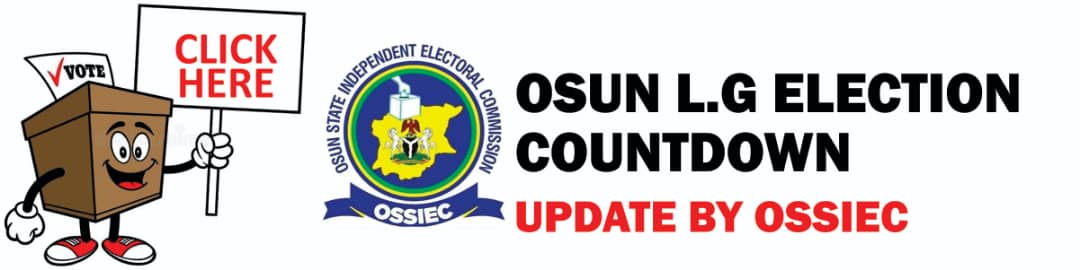Bayero University Kano (BUK) admisison list for the 2019/2020 academic session has been released, myschool reports.
Candidates who applied for admission in the Bayero University, Kano and took part in the screening exercise are to proceed to check their admission status.
The management of the school has started sending admission notifications to the admitted candidates via text messages.
However, candidates are equally advised to check their admission status on JAMB CAPS to know if they have been offered admission.
Candidates are to follow the procedure below to check;
How To Check BUK Admission List For 2019/2020 Session Log on to jamb.org.ng/efacility.
Provide your username and password and login.
Scroll down then locate and click the ‘Check Admission Status‘ tab.
Select your Exam year and Enter your registration number in the required columns.
Click on ‘Check Admission Status‘ to access your BUK admission status.
Successfully admitted are required to either: Accept or Reject Admission Offer via the JAMB CAPS Portal.